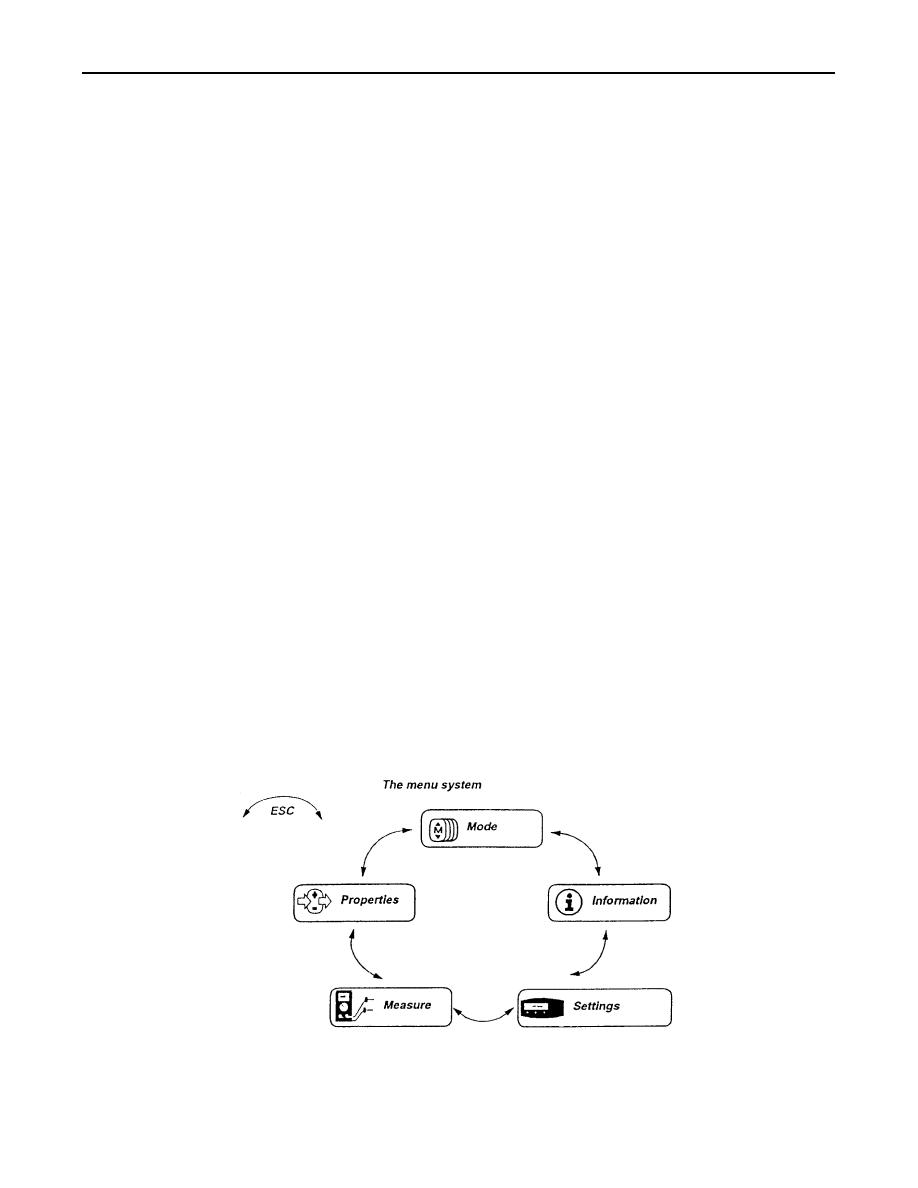
TM 5-5420-280-23&P
0004 00
INTRODUCTION TO TROUBLESHOOTING (Contd)
f. Using RCU to troubleshoot Stored Program System (SPS) Electrical System.
(1) INTRODUCTION
(a) These instructions are primarily intended for use during troubleshooting the electrical
system.
(b) The user of these instructions should have basic knowledge in handling of electronic
equipment.
(c) The software settings in this unit can be changed by the manufacturer. Contact TACOM
Logistics Representative (LAR) if there is anything you are unsure about or if you have any
questions regarding this unit, its handling, or maintenance.
(2) DESCRIPTION OF MENU SYSTEM
(a) The character window, general information.This section describes how to utilize the display by
using the menu system.
(b) In the display's menu system, you get access to information and settings concerning the IQAN
(c) When you turn on the display, the date and time are shown in the character window. This is
the operational position. This operational position is normally shown during operation.
(d) In the menu system you can change driver mode, display settings, channel properties, read
the system information, and measure on channels.
(e) The different menus are characterized by their own icon which is shown before the menu
name.
(3) BROWSING IN THE MENU SYSTEM
(a) When in operational position, use the ESC button to go to the menu system and also when
returning to the operational position. (To return to operational position, you must be on the
first menu level.)
(b) To browse between the different menus, use the up/dn-button to the right of the character
window.
(c) In the submenus, use the ESC button to return to the previous menu level.
0004 00-2



