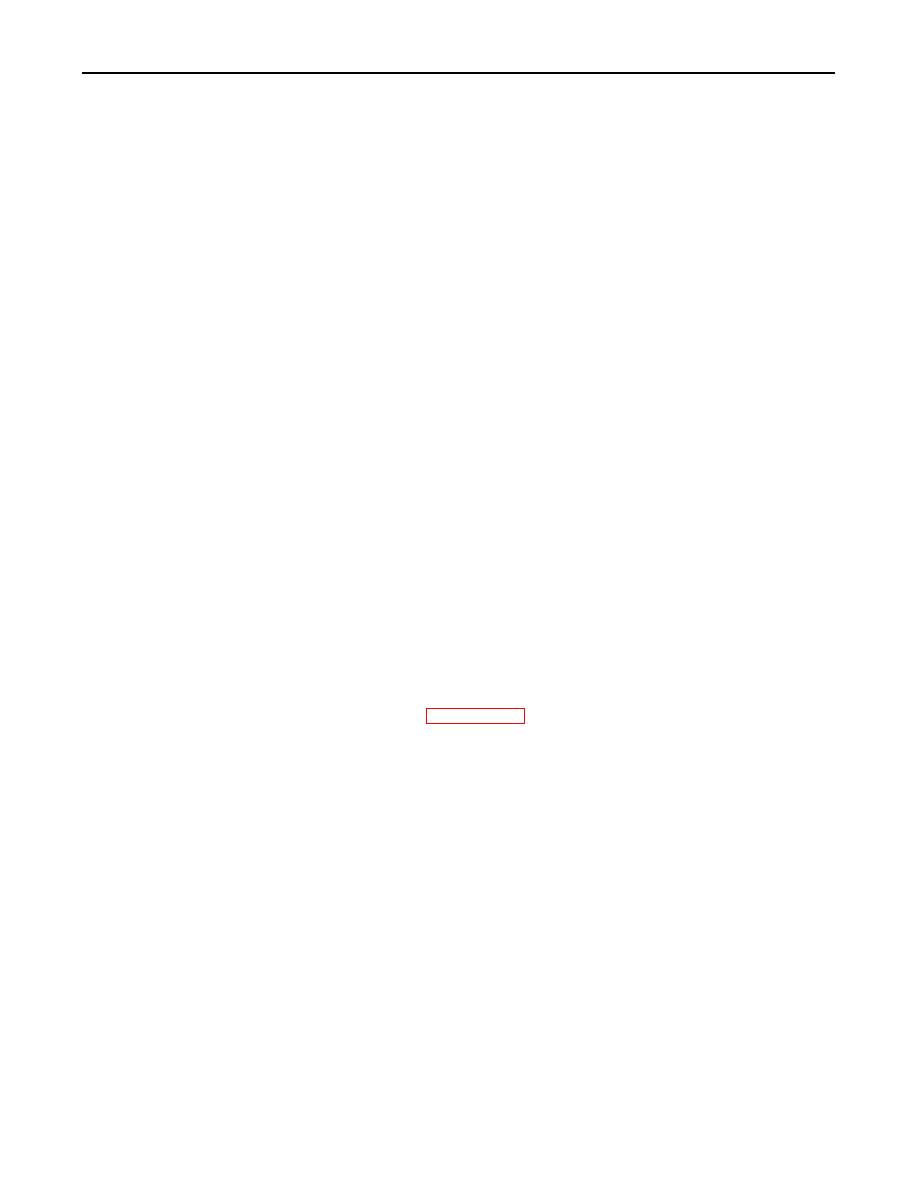
TM 5-5420-280-23&P
0052 00
REMOTE CONTROL UNIT (RCU) STOWAGE BOX REPLACEMENT (Contd)
REMOVAL
1. Support Remote Control Unit (RCU) stowage box (5) and remove four locknuts (2), washers (3),
screws (27), and stowage box (5) from two brackets (4) on bridge pallet (1). Discard locknuts (2).
2.
If damaged, remove seal (12) from RCU stowage box cover (23). Discard seal (12).
3.
If emergency stop switch (17) is damaged, remove nut (20), washer (21), screw (24), and cover (22)
from over stop switch (17).
4.
Disconnect electrical leads (19) from stop switch (17) and remove leads (19) from grommet (18) on
cover (22).
5.
Remove stop switch (17), nut (16), lockplate (15), stop switch button (26), and tag (25) from cover (23).
6.
Remove six screws (14) and two RCU retaining brackets (11) from bottom of stowage box (5).
7.
Remove two screws (9) and retaining clips (10) from retaining brackets (11).
8.
Remove two lockpins (13), washers (8), springs (7), and screws (6) from retaining brackets (11).
9.
If damaged, remove four screws (29) and two cable brackets (28) from inside of stowage box (5).
INSTALLATION
1. If removed, install two cable brackets (28) to inside of stowage box (5) with four screws (29).
2.
Install two screws (6), springs (7), washers (8) on retaining brackets (11) with lockpins (13).
3.
Install two retaining clips (10) on retaining brackets (11) with two screws (9).
4.
Install two retaining brackets (11) on bottom of stowage box (5) with six screws (14).
5.
If removed, install tag (25) and stop switch button (26) on cover (23) with lockplate (15), nut (16),
and stop switch (17).
6.
Install electrical leads (19) through grommet (18), cover (22), and connect leads (19) to stop switch (17).
7.
Install cover (22) over stop switch (17) on cover (23) with screw (24), washer (21), and nut (20).
8.
If removed, apply adhesive to groove and install new seal (12) on RCU stowage box cover (23).
9.
Install RCU stowage box (5) on two brackets (4) on bridge pallet (1) with four screws (27),
washers (3), and new locknuts (2).
10.
Install RCU cable plug receptacle. Refer to WP 0051 00.
0052 00-2



