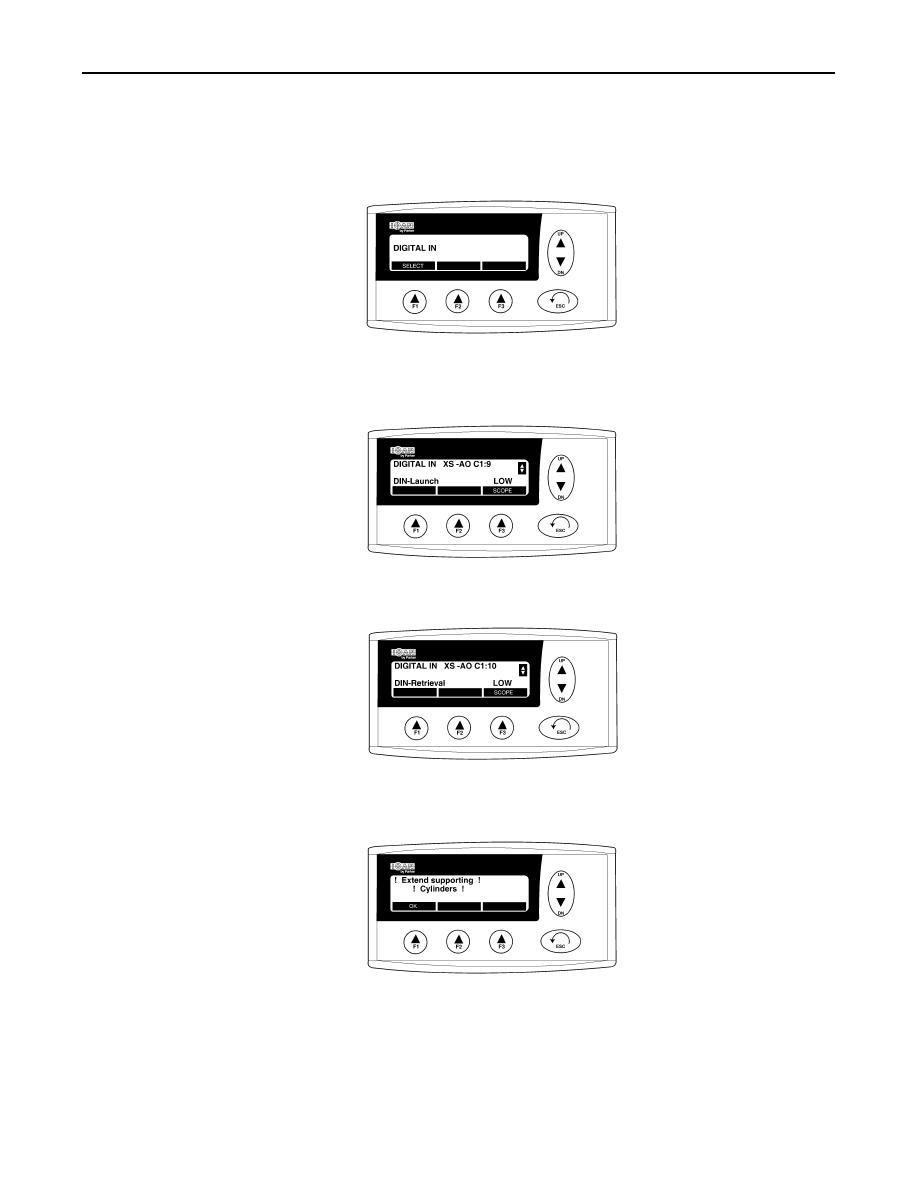
TM 5-5420-280-23&P
0004 00
INTRODUCTION TO TROUBLESHOOTING (Contd)
(7) Press UP/DN button to go to DIGITAL IN.
(8) Press F1 SELECT to go to DIGITAL IN XS-AO C1:9 DIN-Launch SCOPE LOW (switch is
OPEN). Press launch button on RCU and SCOPE will change to HIGH (switch is closed). If scope
changes, the switch is operating.
(9) Press UP/DN button until LCD screen shows DIGITAL IN XS-AO C1:10 DIN-Retrieval SCOPE
LOW. Press retrieval button on RCU and scope will change to HIGH if switch is operating.
(10) To check if control valve solenoids have voltage, press ESC button until LCD screen is back to
starting point. Press launch button on RCU until LCD screen shows EXTEND THE SUPPORT
CYLINDERS.
0004 00-6


