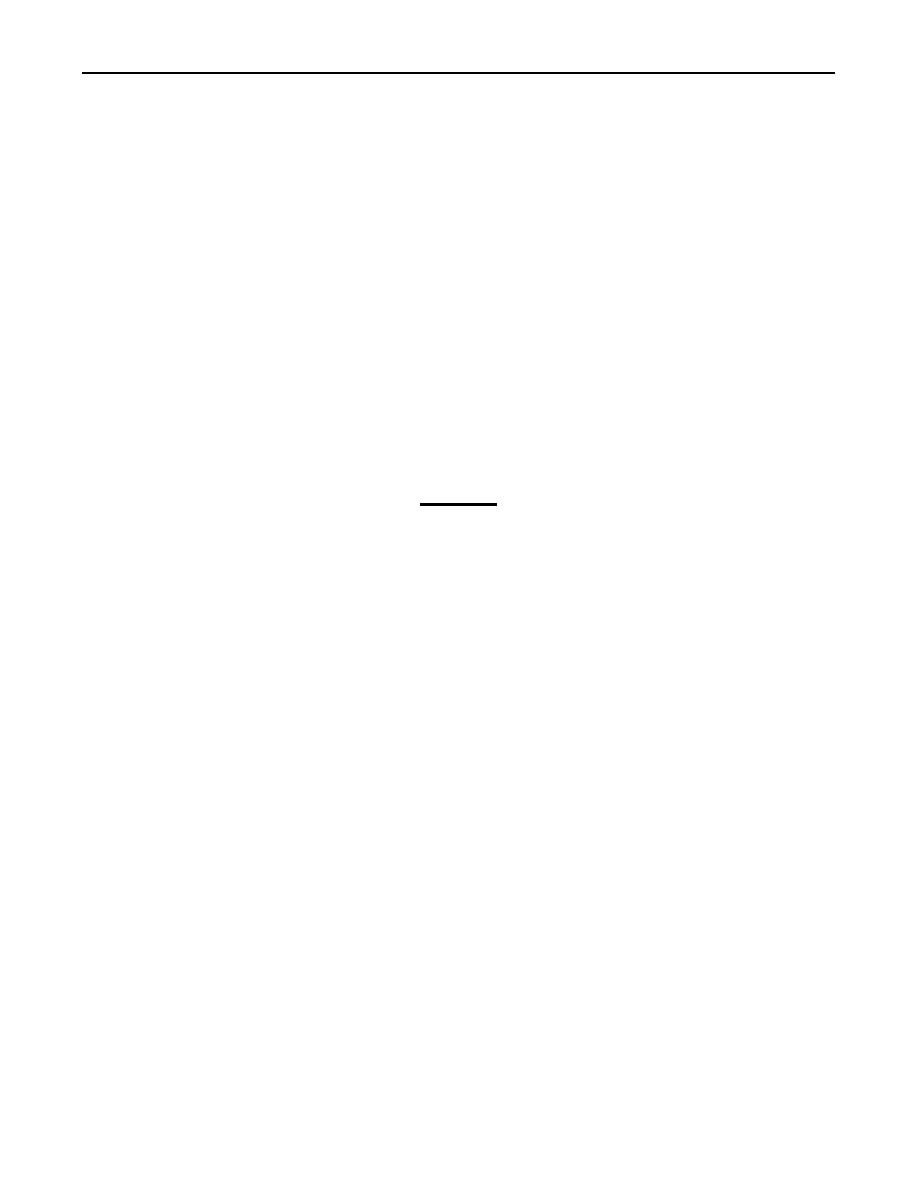
TM 5-5420-280-23&P
0093 00
POTENTIOMETER MAINTENANCE (Contd)
ADJUSTMENT
NOTE
Perform steps 1-6 if potentiometer was removed following Removal
steps 1-11.
Perform steps 7-18 if potentiometer is faulty or was removed
without following Removal steps 1-11.
Bridge must be on pallet prior to performing steps 7-18.
1.
If disconnected, install new O-ring (9) before connecting three electrical leads (6) to
potentiometer (3).
2.
If necessary, repeat Removal steps 3-11 and note mV voltage value displayed above SCOPE bar (14)
at bottom right of display screen (13).
3.
Turn potentiometer drive pin (12) until mV value is same number value recorded during removal.
4.
Align potentiometer drive pin (12) with slot (1) on manifold cover drive screw (11), and position
potentiometer (3) on potentiometer adapter plate (2) with scribe marks aligned.
5.
Install potentiometer (3) and ground wire (4) on potentiometer adapter plate (2) with washer (10)
and two screws (5). Do not tighten screws (5).
CAUTION
Do not over-tighten potentiometer mounting screws.
NOTE
Assistant will help with step 6.
6.
Slowly turn potentiometer (3) right or left until mV value on RCU display screen (13) is the same
number recorded during removal, then tighten two screws (5).
7.
If disconnected, install new O-ring (9) before connecting electrical leads (6) to potentiometer (3).
Depress launch, action 1, and action 2 buttons simultaneously to return display to TURN ON RCU.
8.
Perform Launch of Bridge. Refer to TM 5-5420-280-10 in normal sequence until LOWER LAUNCH
BOOM TO LAUNCH POSITION is displayed on RCU display screen.
9.
Depress and hold ACTION 1 button until launch boom lowers and rests on bridge launch beam.
Release ACTION 1 button.
10.
Depress LAUNCH, ACTION 1, and ACTION 2 buttons simultaneously to return RCU display screen
to TURN ON RCU.
11.
Repeat removal steps 3-11 and observe mV value displayed above SCOPE bar (14) at bottom right
of display screen (13).
12.
Turn potentiometer drive pin (12) until mV value is 2448 as shown on display screen (13).
13.
Align potentiometer drive pin (12) with slot (1) on manifold cover drive screw (11), and position
potentiometer (3) on potentiometer adapter plate (2) with scribe marks aligned.
14.
Install potentiometer (3) and ground wire (4) on potentiometer adapter plate (2) with washer (10)
and two screws (5). Do not tighten screws.
NOTE
Assistant will help with step 15.
15.
Slowly turn potentiometer (3) right or left until mV value on RCU display screen (13) is 2448, then
tighten two screws (5) on potentiometer (3).
16.
Depress LAUNCH, ACTION 1, and ACTION 2 buttons simultaneously to return RCU display screen
to TURN ON RCU.
17.
Depress and hold LAUNCH button until display advances to start of retrieval. Then hold
RETRIEVAL button until display advance to RAISE LAUNCH BOOM TO TRAVEL POSITION.
18.
Complete bridge retrieval. Refer to TM 5-5420-280-10 in normal sequence.
0093 00-4


