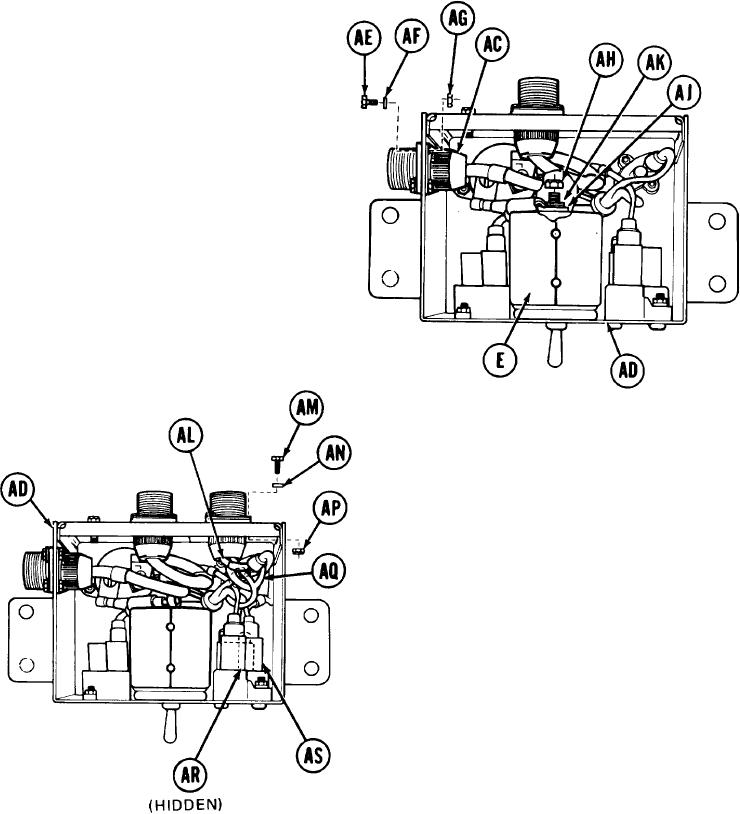
T M 5 -5 4 2 0 -2 2 7 -2 4
ACCESSORI ES CON T ROL BOX REPAI R (She e t 7 of 8 )
19.
Place cable assembly (AC) (CKT
1 59) in position on accessories
control box (AD).
20.
Using flat-tip screwdriver and
5/16 inch wrench, install four
screws (AE), new lockwashers (AF),
and nuts (AG).
21.
Place end of cable assembly (AC)
on rear of switch assembly (E).
22.
Using 7/16 inch wrench, install
nut (AH), flat washer (AJ), and
new lockwasher (AK).
23.
Place harness assembly (AL) in
position on accessories control
box (AD).
24.
Using flat-tip screwdriver and
5/16 inch wrench, install four
screws (AM), new lockwashers (AN),
and nuts (AP).
25.
Manually connect electrical connector
(CKT 465) to circuit breaker (A Q) .
26.
Manually connect electrical connector
(CKT 625) to circuit breaker (AR).
27.
Manually connect electrical connector
(CKT 894) to circuit breaker (AS).
Go on to Sheet 8
TA170493
4-14

