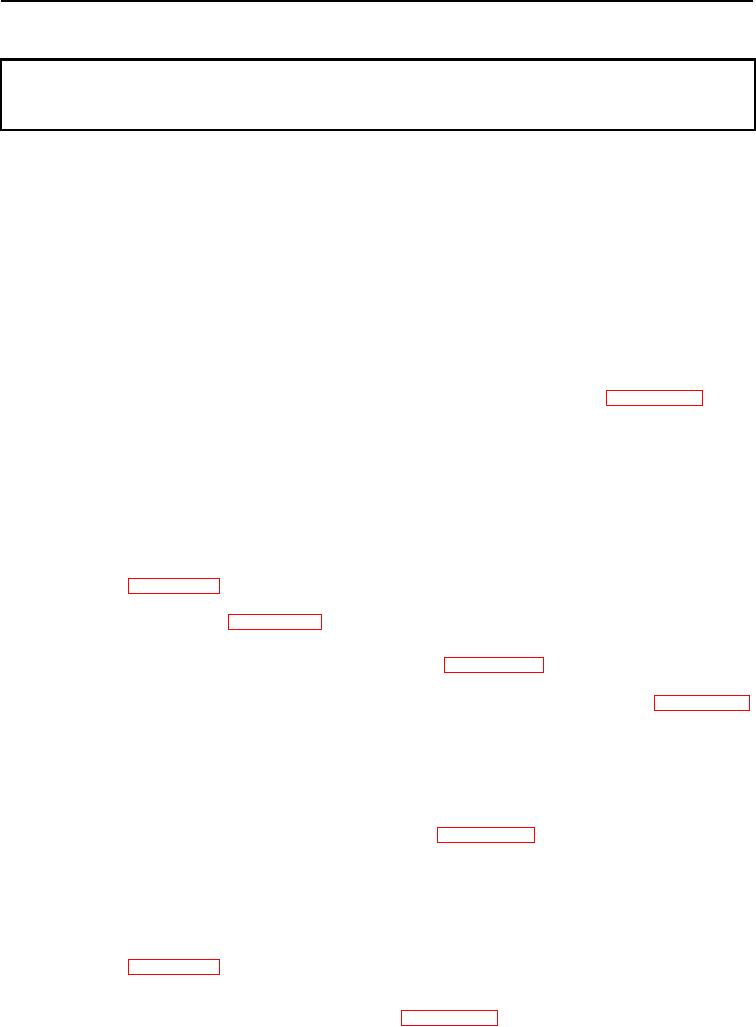
TM 5-5420-280-23&P
0010 00
Hydraulic System Troubleshooting (Contd).
MALFUNCTION
TEST OR INSPECTION
CORRECTIVE ACTION
NOTE
These malfunction procedures may occur during launching or retrieving
bridge and are shown on RCU display screen steps.
3. SUPPORTING CYLINDERS WILL NOT EXTEND OR RETRACT (L4-A+M), (L7-A), OR (R19-H)
NOTE
KY1 and KY8 driver's side (left) control valve solenoids extend left
side-supporting cylinder, and KY1 and KY10 passenger's side (right)
control valve solenoids extend the right side-supporting cylinder.
KY1 and KY9 driver's side (left) control valve solenoids retract left
side-supporting cylinder, and KY1 and KY11 Passenger's side (right)
control valve solenoids retract the right side-supporting cylinder.
Step 1. Check that KY1 and either two hydraulic control valve solenoids, as noted above, are
actuated when action button 1 or 2 is depressed.
If lights are not lit, refer to malfunction 4 in Electrical Troubleshooting (WP 0008 00).
Step 2. Check if one of the other operations have flow and pressure and will operate.
a. If other system operates, perform step 3.
b. If other system will not operate, refer to malfunctions 1 or 2 in Hydraulic System Will
Not Operate.
Step 3. Check for damaged hydraulic control valve solenoid KY8, KY9, KY10, or KY11.
a. Manually operate control valve solenoid by locking KY1 hydraulic control valve in
operating position and then press down on solenoid button of hydraulic control valve to
extend or retract supporting cylinder.
b. If control valve operates, refer to malfunction 4 in Electrical System Troubleshooting
c. If control valve will not operate, replace hydraulic control valve KY8, KY9, KY10, or
KY11. Refer to WP 0075 00.
Step 4. Check supporting cylinders for damage or missing hardware.
Replace damaged supporting cylinder(s). Refer to WP 0038 00.
Step 5. Check supporting cylinder flow control valve if cylinder will not extend or moves very slow.
Replace flow control valve mounted in supporting cylinder supply tube. Refer to WP 0166 00.
END OF TESTING
4. BRIDGES WILL NOT EXTEND TO OPERATING WIDTH (L2-H) OR (R21-H)
Step 1. Check that all four fastening rods have been removed.
Remove fastening rods. Refer to TM 5-5420-280-10.
Step 2. Check for missing mounting hardware or damaged telescopic tube hydraulic cylinders.
Replace damaged hydraulic cylinder(s). Refer to WP 0042 00.
Step 3. Check that KY1 and KY13 hydraulic control valve solenoid LED lights are lit when action
button 1 is depressed.
Step 4. Check for damaged hydraulic control valve KY1 or KY13.
a. Manually operate control valve solenoid by pressing down on KY1 and KY13 solenoid
buttons at the same time to extend bridge to operating width.
b. If control valves operate, refer to malfunction 5 in Electrical System Troubleshooting
c. If control valve will not operate, check oil pressure regulator valve 016 for operating
pressure of 2190 psi (220 bar) using pressure test set installed on manifold test port or
replace hydraulic control valve. Refer to WP 0075 00.
END OF TESTING

