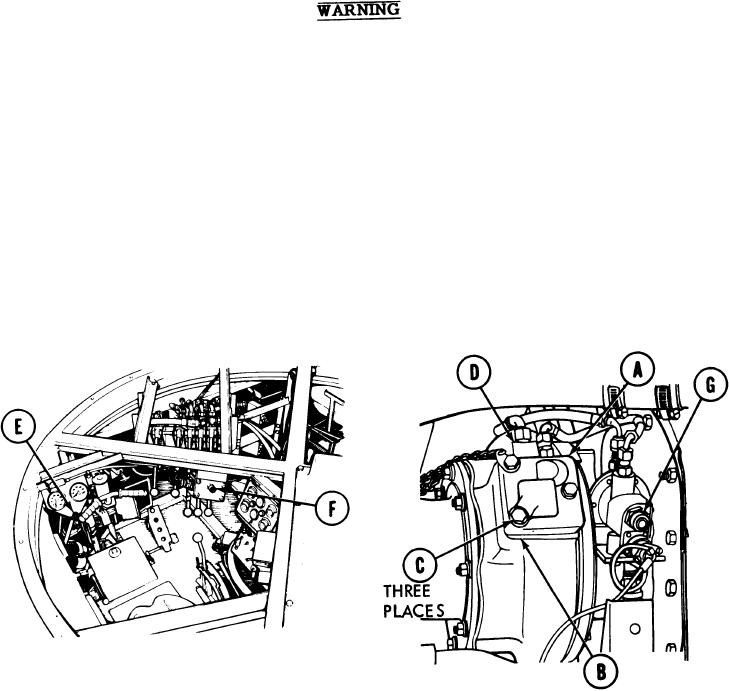
TM 5-5420-226-20-3
DUST DETECTOR OPERATIONAL TEST (Sheet 1 of 3)
T O prevent injury to personnel, make sure area around
vehicle is clear of personnel and eqiupment before perform-
ing step 5.
Start engine. Apply vehicle brakes. Put transmission lever in high gear. Operate engine
5.
at 1800-1900 rpm for no more than 30 seconds. Observe powerplant warning light (E) and
dust detector warning light (F).
If powerplant and dust detector warning lamps (E and F) light, system is operational;
A.
go to step 6.
If powerplant and dust detector warning lamps (E and F) do not light, check to see if
B.
dust detector switch (G) iS tripped. A red plunger, visible through plastic cover on-
switch (G), indicates switch (G) has tripped. If switch (G) is tripped, go tO trouble
shooting symptom 16.1. If switch (G) did not trip, repeat step 5 to verify. If switch
(G) still does not trip, replace dust detector pressure switch (page 7-116.7).
Stop engine.
6.
Using wrench, loosen three screws (C) securing filter strip cover (A) to housing (B) and
7.
remove non-porous material from filter strip (D) and cover (A).
Change 1

