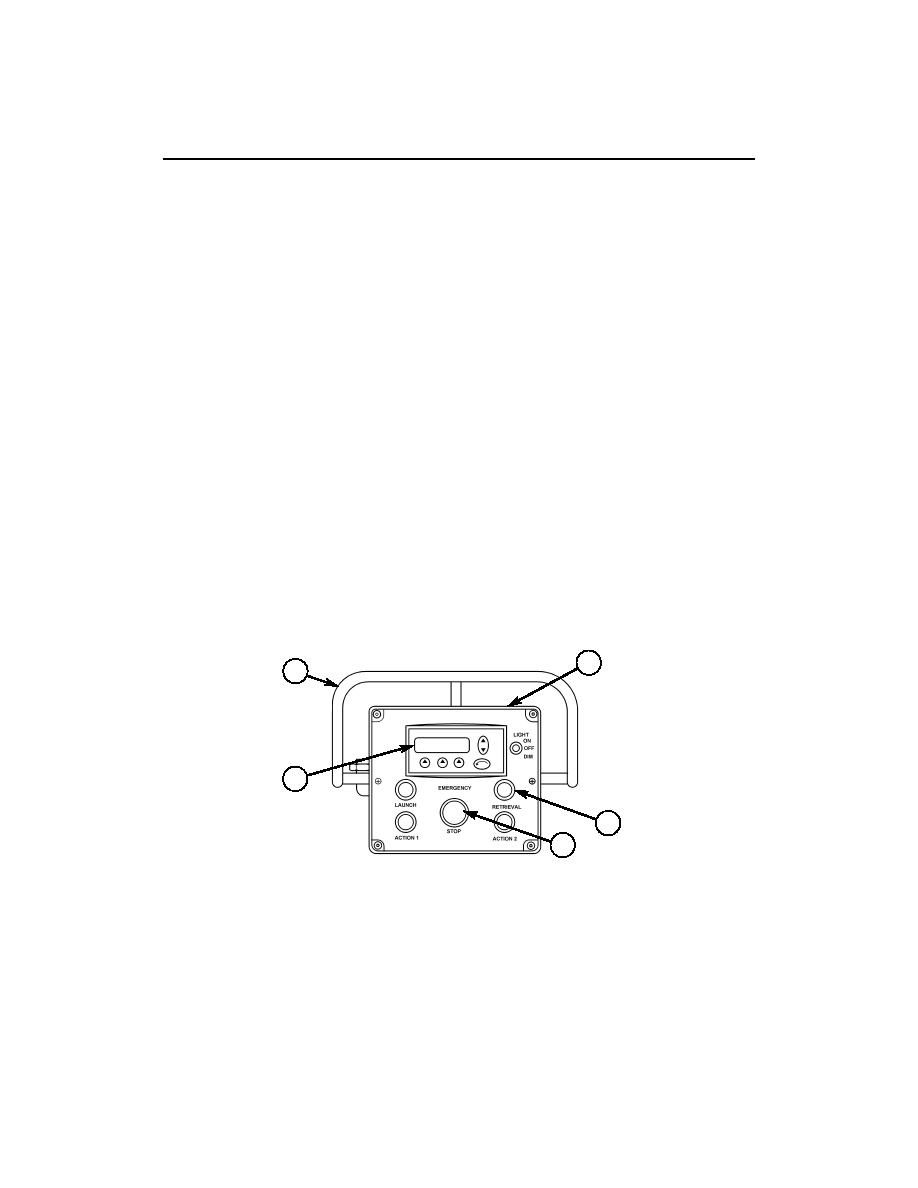
TM 5-5420-280-10
0016 00
LAUNCH OF BRIDGE (Contd)
NOTE
After completing each launch function, depress the green
LAUNCH button to confirm and step into the next
launch function. It is necessary to wait two seconds for
the display screen to read out the next function after
confirming each launch function.
If it becomes necessary to return to the first displayed
launch function, the sequence can be reset by depressing
at least LAUNCH, ACTION 1, and ACTION 2 buttons
simultaneously.
To change function from launch steps to retrieval steps
or back, depress LAUNCH and RETRIEVAL
simultaneously.
To stop any automatic function or in case of emergency
while the RCU is in use, push the red EMERGENCY
STOP button to shut down operation.
Retrieval mode step R22-M will appear on RCU display if
bridge retrieval was the last operation performed.
Perform steps 8 through 23 with RCU mounted in RCU
stowage box hold-down brackets.
8. Turn on RCU (1) by turning STOP button (4) on RCU control panel (2) to
the right. Depress RETRIEVAL button (3); launch step L1 will appear on
display screen (5).
2
1
5
3
4
9. Perform L1-M-STOW FASTENING RODS AND LOCK COUPLING HELP
LEVER as follows:
NOTE
Operator and assistant will remove and stow fastening
rods simultaneously to decrease launch time.
a.
Remove four fastening rods by pulling lever out on each fastening rod, and
removing fastening rod from transverse girder bracket (6) and bridge
quarter hold-down bracket (5). Stow fastening rods in pallet toolboxes.
0016 00-6


