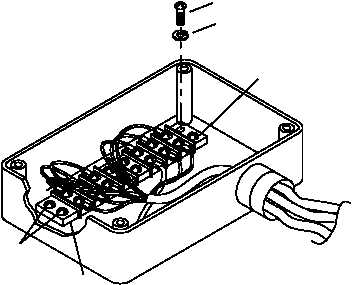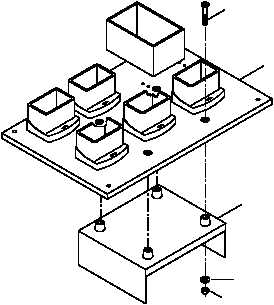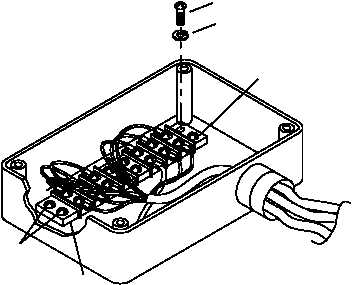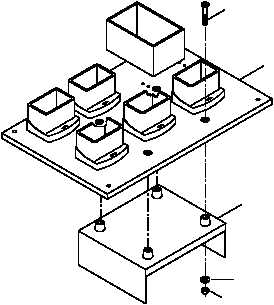TM 55-1945-205-24-2
0133 00 3
0133 00
8.
Remove terminal box cover (13) from terminal box (12).
9.
Remove four screws (14) and four lock washers (15) from terminal strip (16).
10. Hold DC power supply box (17) while removing it from under mounting plate (18).
NOTE
Three of the four screws that need to be removed to release the power supply box are seen.
The fourth screw is located under the terminal box, which must be rotated 90° in order to
gain access for removal.
11. Remove four lock nuts (19), washers (20) and screws (21), releasing DC power supply box (17).
12. Remove DC power supply box (17).
14
14
14
15
16
17
18
19
20
21