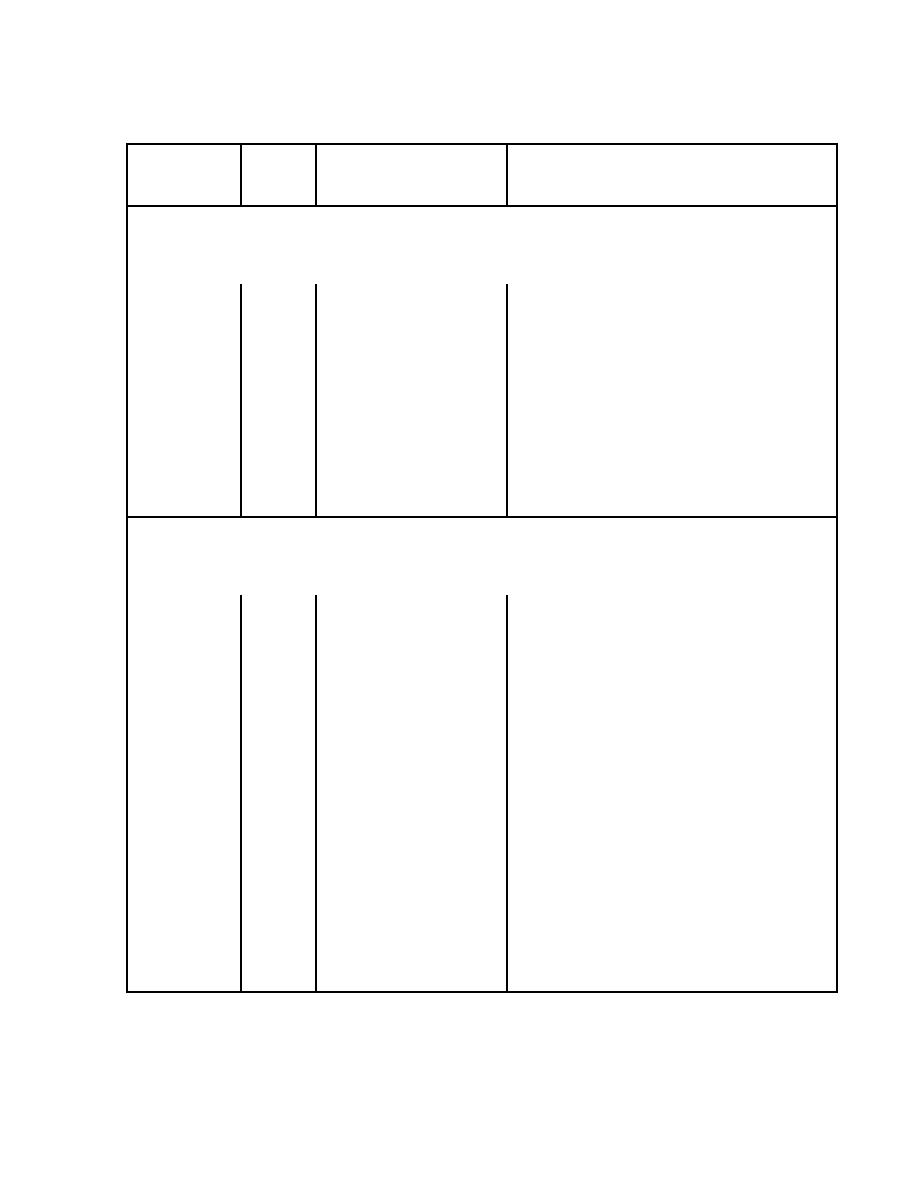
TM-5-5420-279-10
Table 9. 1 Interface Enclosure MIMIC
Light
Indicator
Normal
Notes
Checks of Non Normal Status
Status
E-Stop Status Sub Panel
E-Stop status sub panel indicators only illuminate when relevant E-Stop button is pressed in.
Shuts down launcher and illuminates the MAJOR fault light on in the launch frame electrical
control enclosure.
Overridden
E-Stop override in vehicle cab has been
OFF
engaged. E-Stop system inoperative.
Launch Frame
OFF
Left
Launch Frame
OFF
Right
A-frame Left
OFF
When operated hydraulic
Check indicated E-Stop button is reset to the
A-frame Right
OFF
power is removed from
out position.
the launcher.
Interface
OFF
Enclosure
Crane
OFF
Tail lift
OFF
Chest Pack
OFF
Supplies Status Sub Panel
These captions indicate that power is being supplied to the interface enclosure and that the supplies are
being distributed through the cabinet.
Vehicle
ON
CB1 labeled VEHICLE
Ignition switch not on.
Supply
SUPPLY
Check CB26 (located at upper front of dog box
and labeled 24V AUX in vehicle cab) has not
tripped.
Reset once, if CB trips again report to
maintenance.
Controller
ON
CB3 labeled
Check CB3 on interface enclosure. Reset
once, if CB trips again report to maintenance.
CONTROLLER
Crane
ON
CB5 labeled CRANE
Check CB5 on interface enclosure. Reset
once, if CB trips again report to maintenance.
Bridge
ON
CB7 labeled
Check CB7 on interface enclosure. Reset
Deployment
once, if CB trips again report to maintenance.
CONTROLLER
Tail lift
ON
CB6 labeled TAIL LIFT
Check CB6 on interface enclosure. Reset
once, if CB trips again report to maintenance.
Launcher
ON
CB4 labeled LAUNCHER
Check CB4 on interface enclosure. Reset
Deployment
once, if CB trips again report to maintenance.
DEPLOYMENT
continued
9-3


