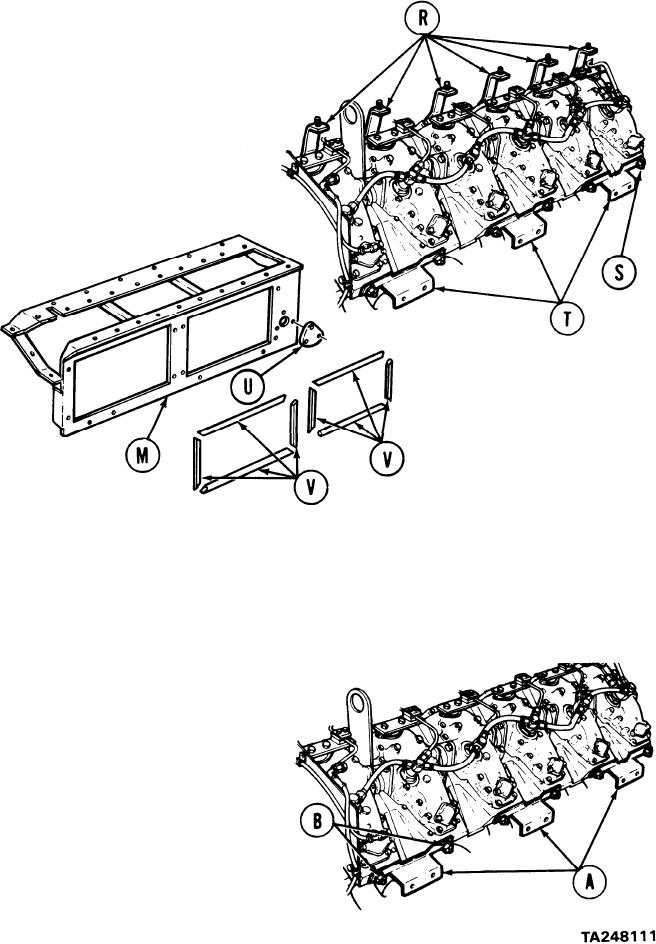
TM 5-5420-202-20-2
POWERPLANT RIGHT BANK OIL COOLER FRAME AND BRACKETS REPLACEMENT (Sheet 5 of 9)
Using 1/2 inch socket with extension or 1/2 inch
12.
wrench, remove six brackets (R).
Using 11/16 inch socket, remove two locknuts,
13.
washers, and spacers (S) from three frame
support brackets (T). Remove frame support
brackets (T).
INSPECTION:
Check oil cooler support frame (M) for dents and breaks. Repair if possible or replace
1.
if necessary.
Check timing access cover (U) for breaks. Replace if necessary.
2.
Check rubber strips (V) for tears and breaks. Replace if necessary.
3.
Check brackets (R and T) for cracks and breaks. Replace if necessary.
4.
INSTALLATION:
1.
Position each frame support bracket (A) for
mounting.
2.
Using 11/16 inch socket, install two washers,
spacers, and new locknut assemblies (B)
to secure each bracket (A).
Go on to Sheet 6

