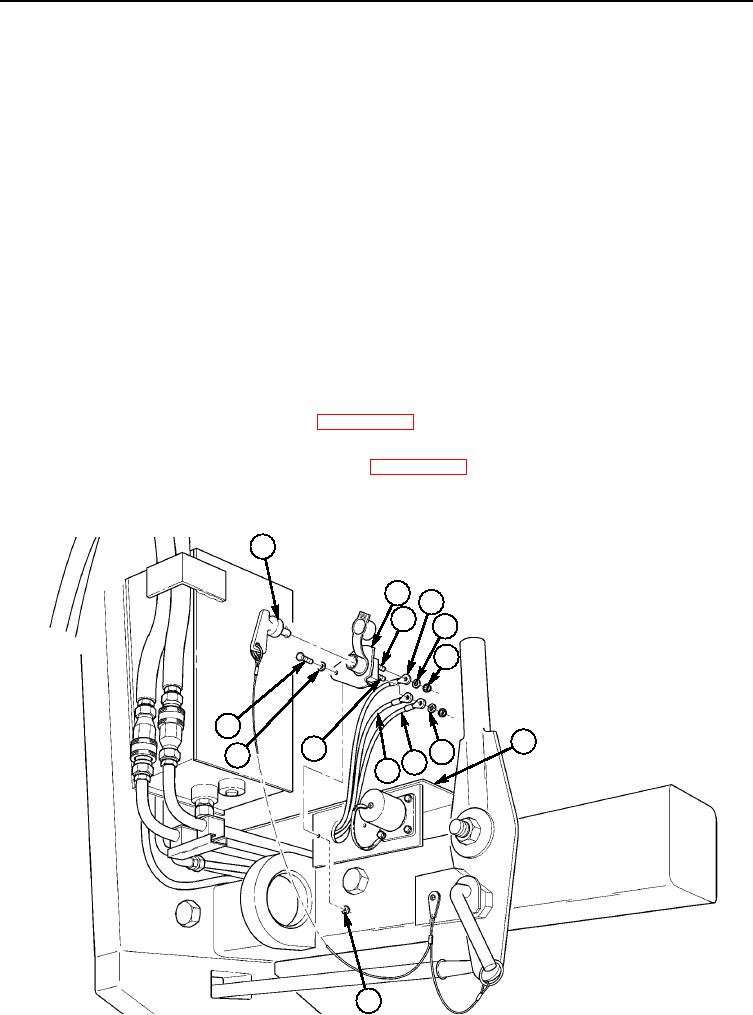
TM 5-5420-280-23&P
0054 00
PALLET MAIN POWER SWITCH REPLACEMENT (Contd)
REMOVAL
NOTE
Tag all electrical cables prior to removal for installation.
1.
Ensure key (1) is in OFF position, and remove key (1) from main power switch (2).
2.
Remove two nuts (11), screws (13), washers (12), and main power switch (2) from pallet frame (7).
3.
Remove nut (6), washer (5), and negative battery cable (4) from top terminal (3) of main power
switch (2).
4.
Remove nut (6), washer (5), Launch Power Unit (LPU) negative cable (9), and jumper cable (8) from
bottom terminal (10) of main power switch (2).
INSTALLATION
1.
Connect LPU negative cable (9) and jumper cable (8) on bottom terminal (10) with washer (5) and
nut (6).
2.
Connect battery negative cable (4) to top terminal (3) of main power switch (2) with washer (5) and
nut (6).
3.
Install main power switch (2) on pallet frame (7) with two washers (12), screws (13), and nuts (11).
4.
Connect battery ground cable. Refer to WP 0113 00.
5.
Install key (1) on main power switch (2).
6.
Install bridge halves on bridge pallet. Refer to WP 0018 00.
1
2
4
3
5
6
13
7
10
5
12
8
9
11
END OF WORK PACKAGE
0054 00-2

