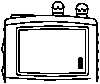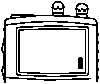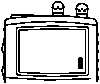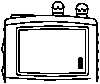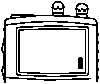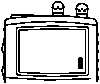TM 55-1945-205-10-4
0031 00 7
0031 00
3.
To access the CANADIAN operating mode, hold down the 16/9 key (17) and press the WX key (18) to change
the mode of the receiver to CAN.
NOAA WEATHER CHANNELS
1.
Press the WX key (18) to receive a weather channel.
2.
Press the UP ARROW key (13) or DOWN ARROW key (14) to change to other weather channels.
3.
Press the WX key (18) to exit from the weather channels and return to the previous non-weather channel.
SCANNING
1.
Select the desired channel to be scanned using the UP ARROW key (13) or DOWN ARROW key (14).
2.
Press the MEM key (19) to store the channel into the transceiver’s memory.
3.
Repeat steps one and two until all channels to be scanned are stored in the transceiver's memory.
4.
Press the SCAN key (20) to start scan.
5.
Press the SCAN key (20) to stop the scan.
L
D ISTRESS/CAL LING
P16
CAN
U S A
W X
01
U SA
W X
03
L
DISTRESS/CALL ING
P16
U SA
U SA
L
MEM13