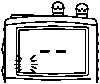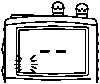TM 55-1945-205-10-4
0031 00 8
0031 00
DELETE SCAN MEMORY
1.
To delete a channel from the transceiver's scan memory, select the desired channel using the UP ARROW key (13)
or DOWN ARROW key (14).
2.
Press the MEM key (19) while the channel number to be deleted from the scan memory is displayed.
3.
Delete the complete scan memory by resetting the transceiver's microprocessor.
a.
Turn the transceiver off using the POWER/VOLUME CONTROL knob (10).
b.
To return to the factory default settings, press the SCAN key (20) and the WX key (18) while turning on the
transceiver.
PRIORITY SCAN
1.
To change from channel 16 to channel 09 and set the priority channel, hold down the 16/9 key (17) and press the
MEM key (19).
2.
Press MEM key (19) to change to channel number programmed as A channel.
3.
Press MEM key (19) to change to channel number programmed as B channel.
4.
Press the SCAN key (20) at least 1 second for priority scanning during normal scanning.
WEATHER ALERT
127(
A loud tone will indicate that the transceiver is in the weather alert mode. When a weather
alert is received, scanning stops and the transceiver enters the weather alert mode.
1.
Press the SCAN key (20) to start scanning the memorized weather channels along with the other regularly
scanned channels.
2.
Press the WX key (18) to stop the alert tone and receive the voice information on the weather channel.
CHANNEL A/B INSTANT ACCESS
127(
Ensure that a blinking letter A and dashes appear on the display to indicate that no channel
has been selected for A.
1.
Press the A/B key (21) and turn the transceiver on.
2.
Using the UP ARROW key (13) and DOWN ARROW key (14), enter the desired channel.
U S A
A